 Forms Designer
Forms Designer
Create unlimited mobile forms that replicate your existing paper forms.
When Field2Base was first established, our goal was simple: to provide our customers with a mobile form software solution that was both powerful and easy to use. We realized most organizations did not have the time or technical resources available to create a custom mobile form solution on their own. As a result, our software had to be impactful, practical and cost-effective.

Forms Designer
Powerful, yet simple.
Our forms designer software was created with the end user in mind. Intelligent and easy-to-use, our Forms Designer application allows our customers to create their own mobile forms with little to no technical expertise.
Designing a mobile form is as easy as following these simple steps:

Create your form
Select your background image and use your mouse to draw custom form fields. Then choose what type of form data to capture such as photos, barcodes, signatures or GPS.
Apply Rules
Apply business rules to ensure the most accurate data collection possible. No matter how complex, Field2Base can create anything you need with our custom scripting logic.
Customize
Work in conjunction with our experts to polish your online form with functionality like drop-down synchronization, web services calling and complete credit card processing.
Publish forms
That’s it! Once you’re done applying last-minute edits, click the "Publish" button and your new/updated mobile form will be immediately dispatched to your field personnel.
